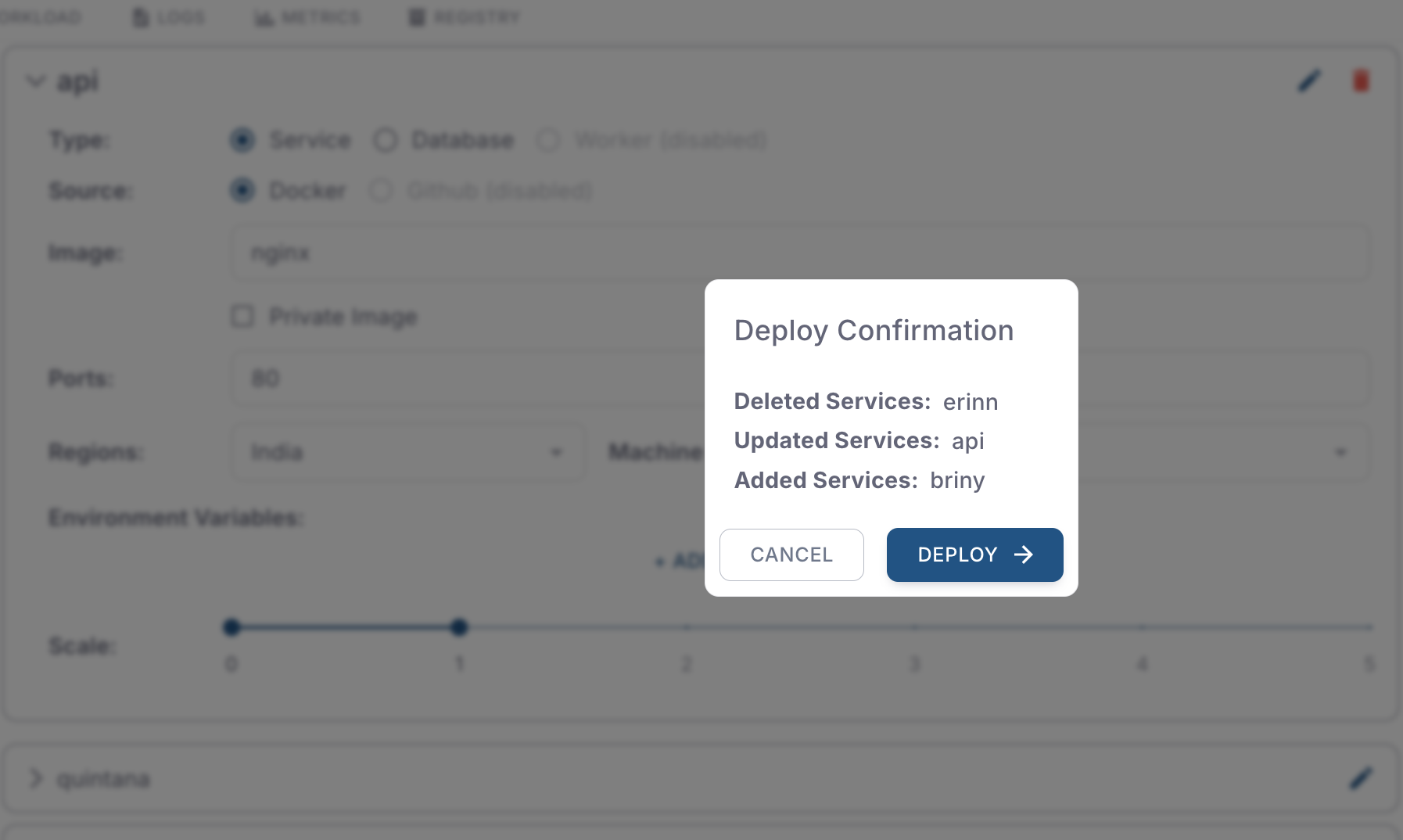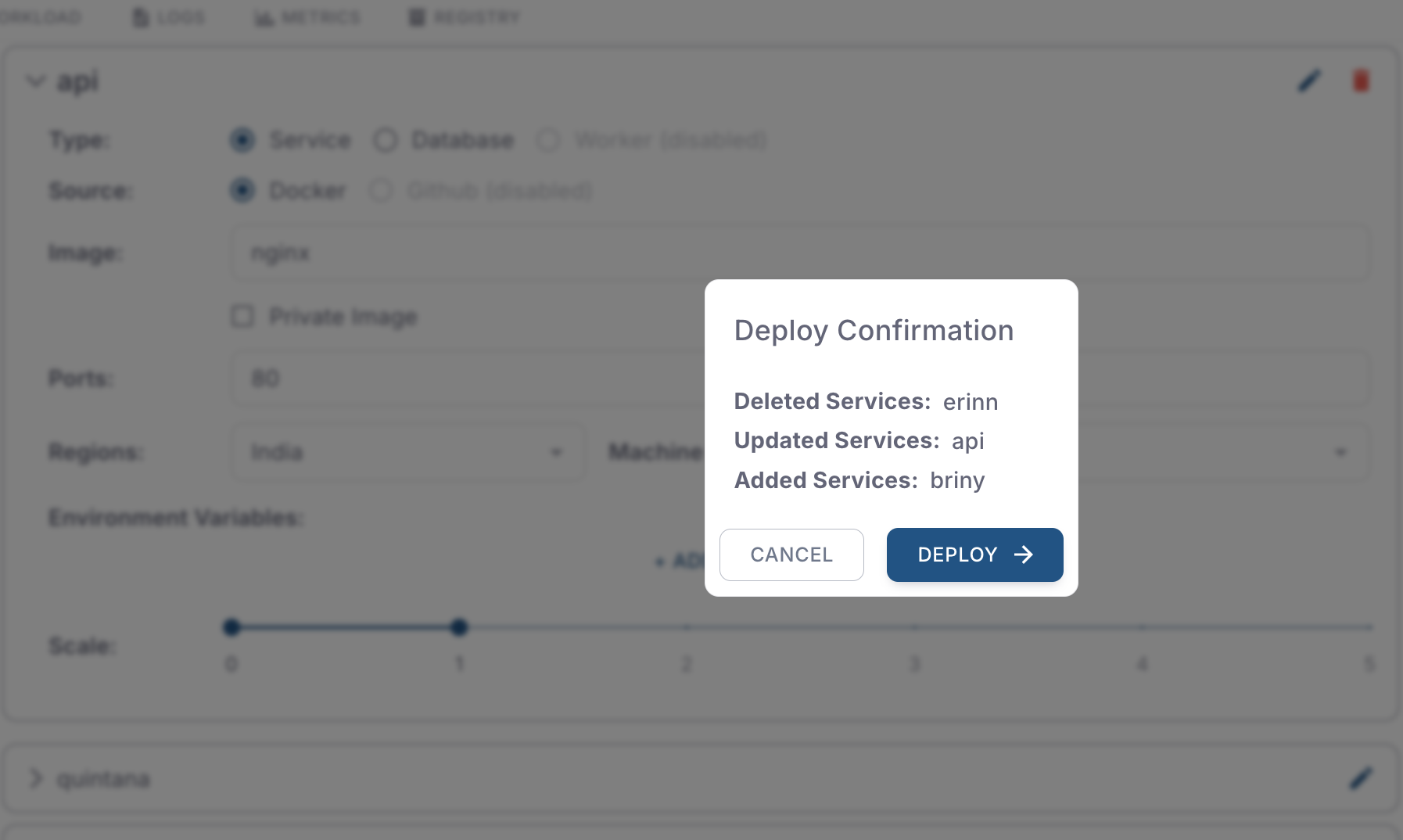1
Navigate to Deploy tab
Navigate to the Deploy tab of the environment in your DCDeploy dashboard where services and databases needs to be deployed.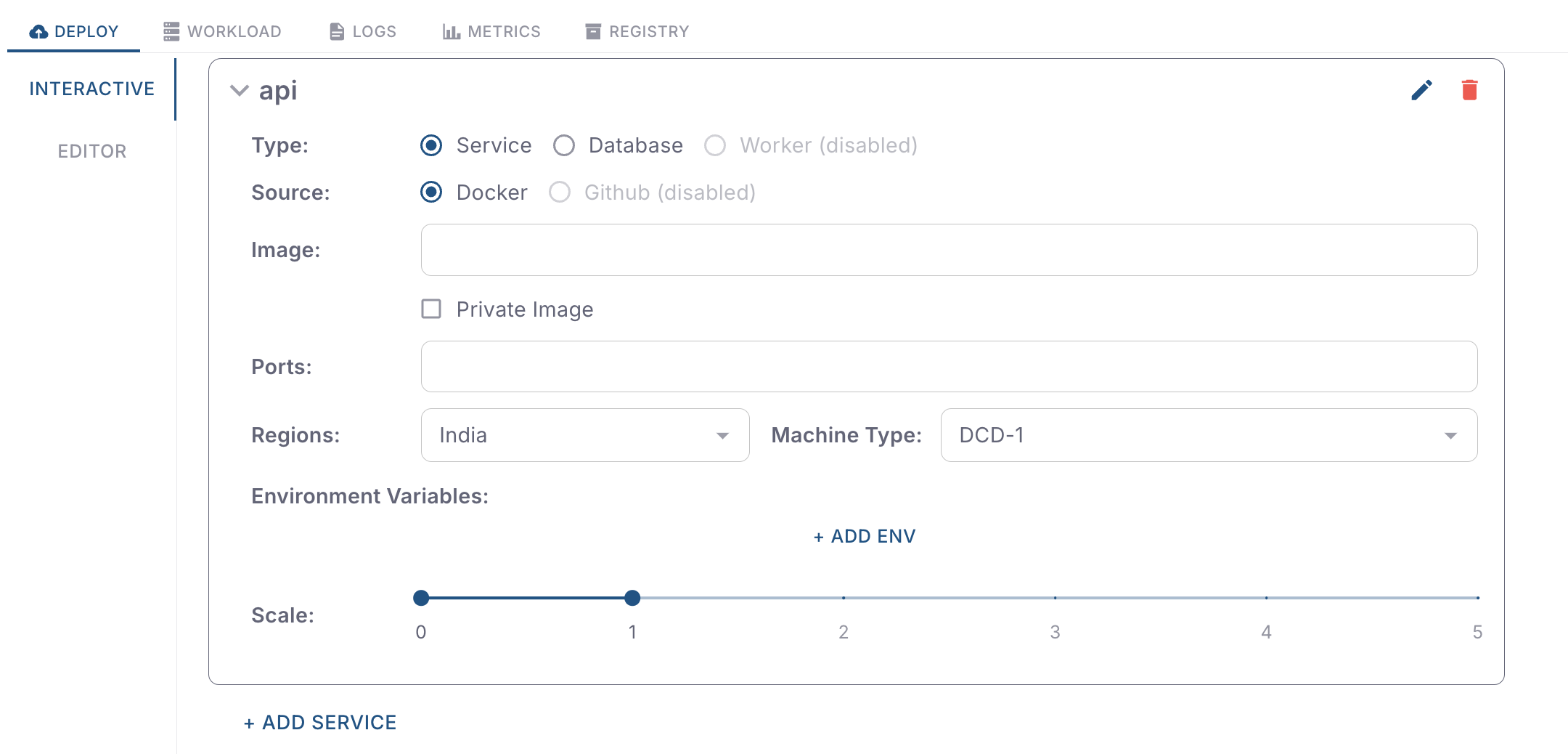
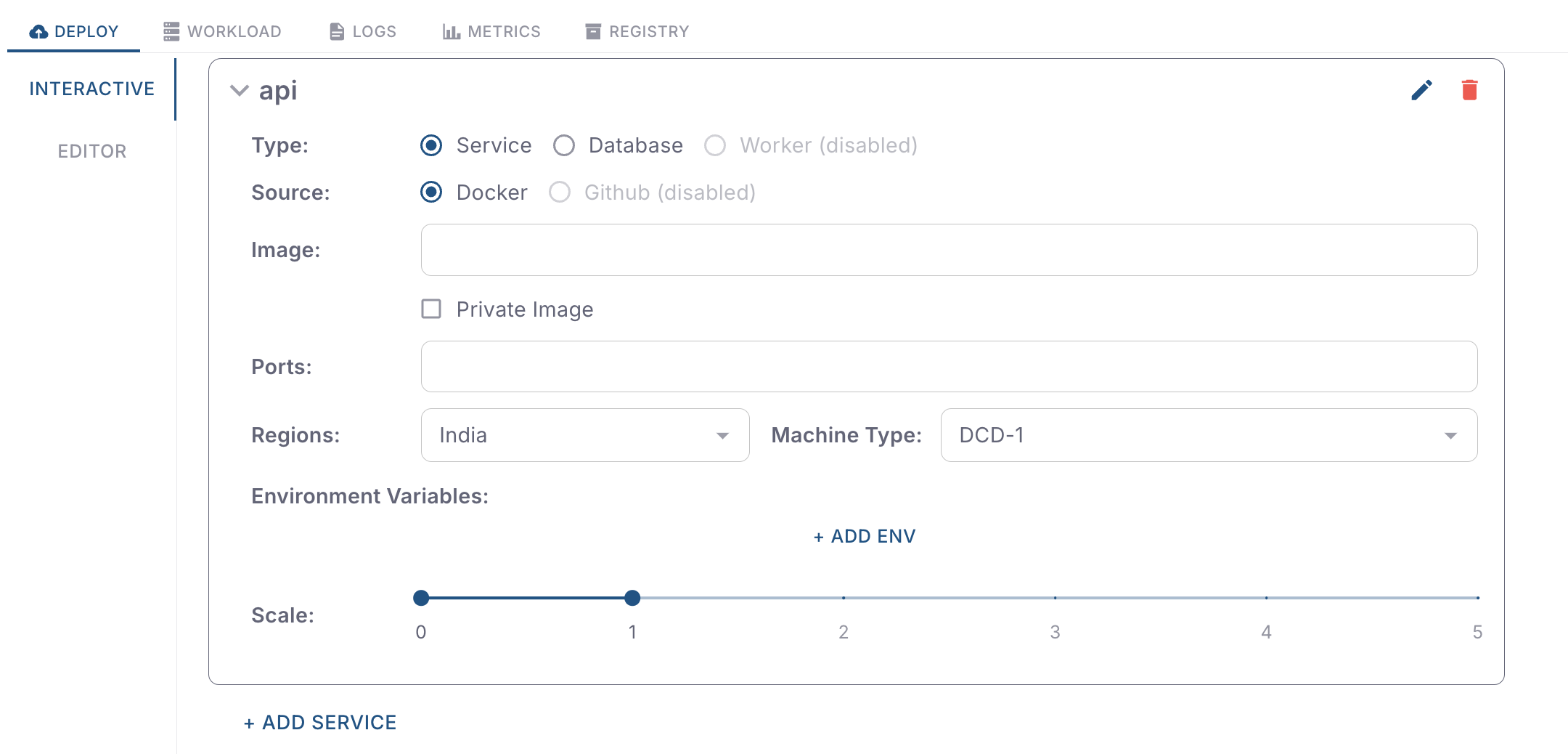
2
Fill in the details
Fill in the details of the service you want to deploy.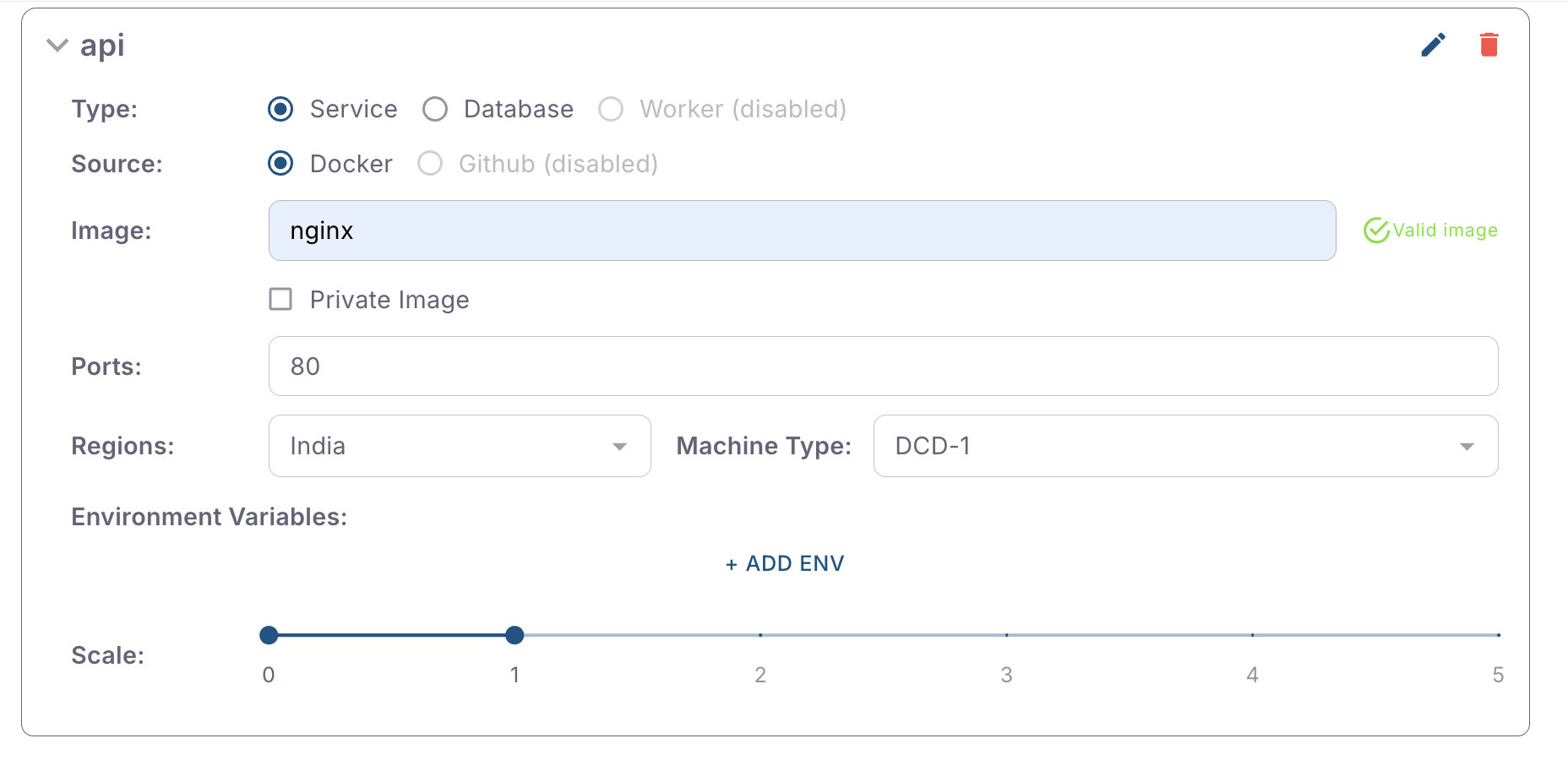
- By default a name is auto generated. You can change the name if required.
- Select the type of service you want to deploy. Valid values are “Service” or “Database”.
- By default, service source will Docker. During deployment docker imaged will be pulled from the docker image provided.
- In Image, fill the docker image name. Valid format will be “repo/image:tag”. However if image registry is docker hub the repo may be skipped.
Like for nginx, image will be
nginx:latest,nginx,docker.io/nginx:latestordocker.io/nginx. All of these formats are valid.
Similarly for private images likedocker.io/<username>/image:tagordocker.io/<username>/imageordocker.io/<username>/image:latestordocker.io/<username>/image - Check the
Privatecheck box. If checked, the image will be pulled from the private registry. It will ask for private registry url, username and password or access token. - Provide the port number on which service is running. Your service must listen to all network interfaces
0.0.0.0on this port. - Select the DCDeploy Regions where you want your service to be deployed.
- Select the machine type. Every machine type has different CPU, RAM and Disk configurations. You may choose any one from the list. More details can be found here.
- Check the
Privatecheck box. If checked, the service will be deployed in private network. Otherwise, it will be deployed in public network. - Provide the Environment Variables if any. You may either type the environment variables or select them from secrets.
- Lastly, provide the Scale options, this will allow you to scale your service up or down in the limits. Zero(0) scale means when there is no traffic or connections to the service it will be stopped and billing will be paused for this service.
Service will be automatically scaled up to 1, whenever there’s a traffic or connection to the service. During scaling up, the incoming connection will be in waiting state. This is known as cold start period.
Furthermore when the CPU or memory usage goes beyond the limit the service scaled up to configured max scale incrementally.
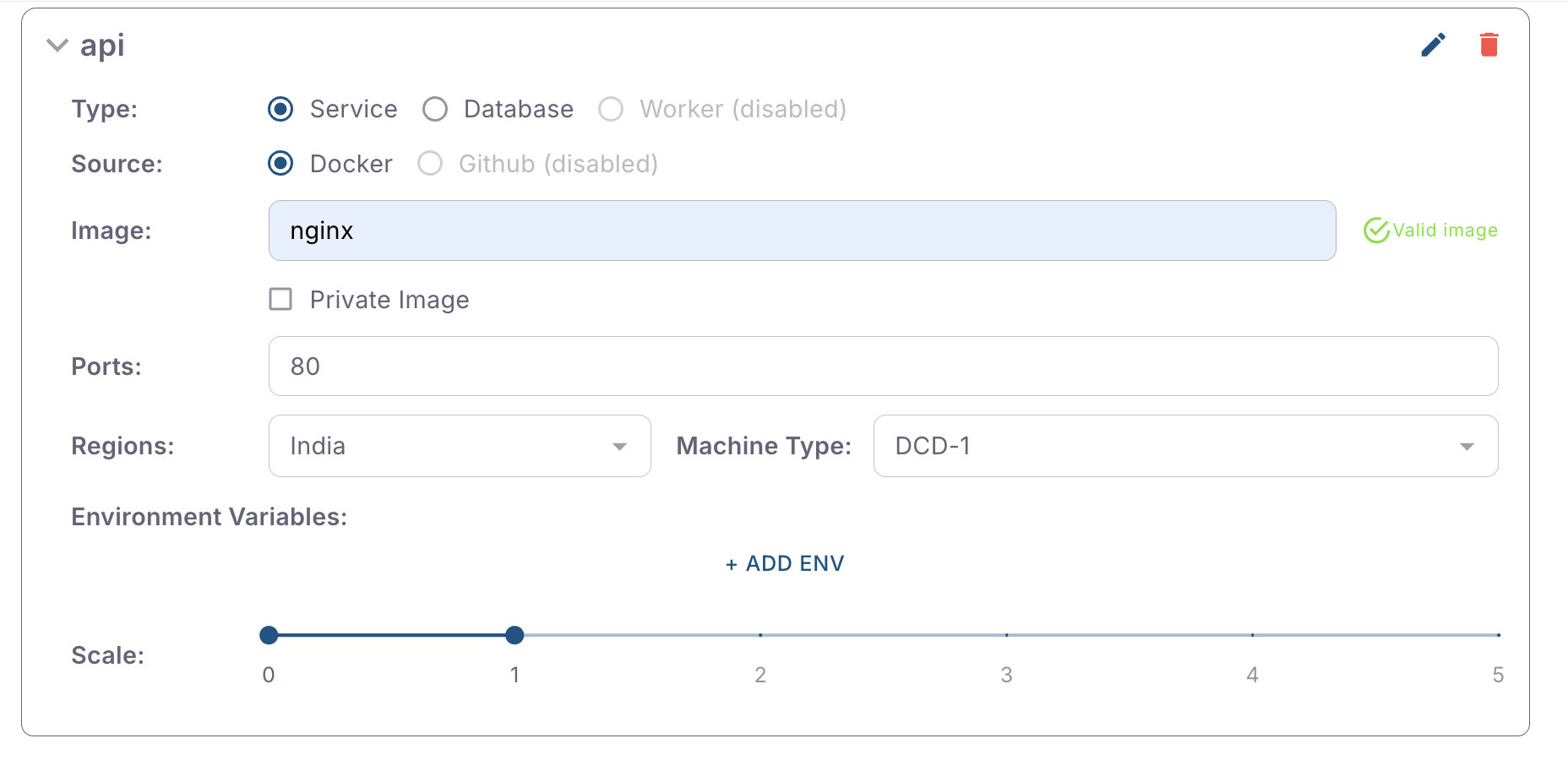
3
Deploy
Hit the Deploy button to deploy your services. It will ask for confirmation. In case of multiple services added / removed or updated, it will ask for confirmation.