When to use Clone
- Staging and Production → Duplicate your service and point it to a different branch or database.
- A/B Testing → Run two versions of the same service with small differences.
- Quick Setup → Save time instead of re-entering build and scaling options manually.
How to clone a service
- Go to your Environment Dashboard → Deploy tab.
- Select the service you want to clone (e.g.,
bunny). - At the bottom of the service card, click Clone.
- A new service (
bunny-clone) will be created with identical configuration. - Update the cloned service:
- Change name to avoid conflicts.
- Adjust repository ref / branch / commit if needed.
- Modify ports if both services must run simultaneously.
- Update environment variables (e.g., different API keys).
Example: Cloning bunny
Original service:

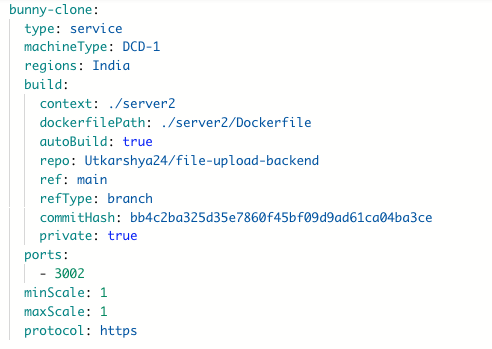
Best practices
- Rename immediately to avoid name conflicts.
- Keep configs in sync with environment variables.
- Use cloning for speed, but review each setting before deployment.
